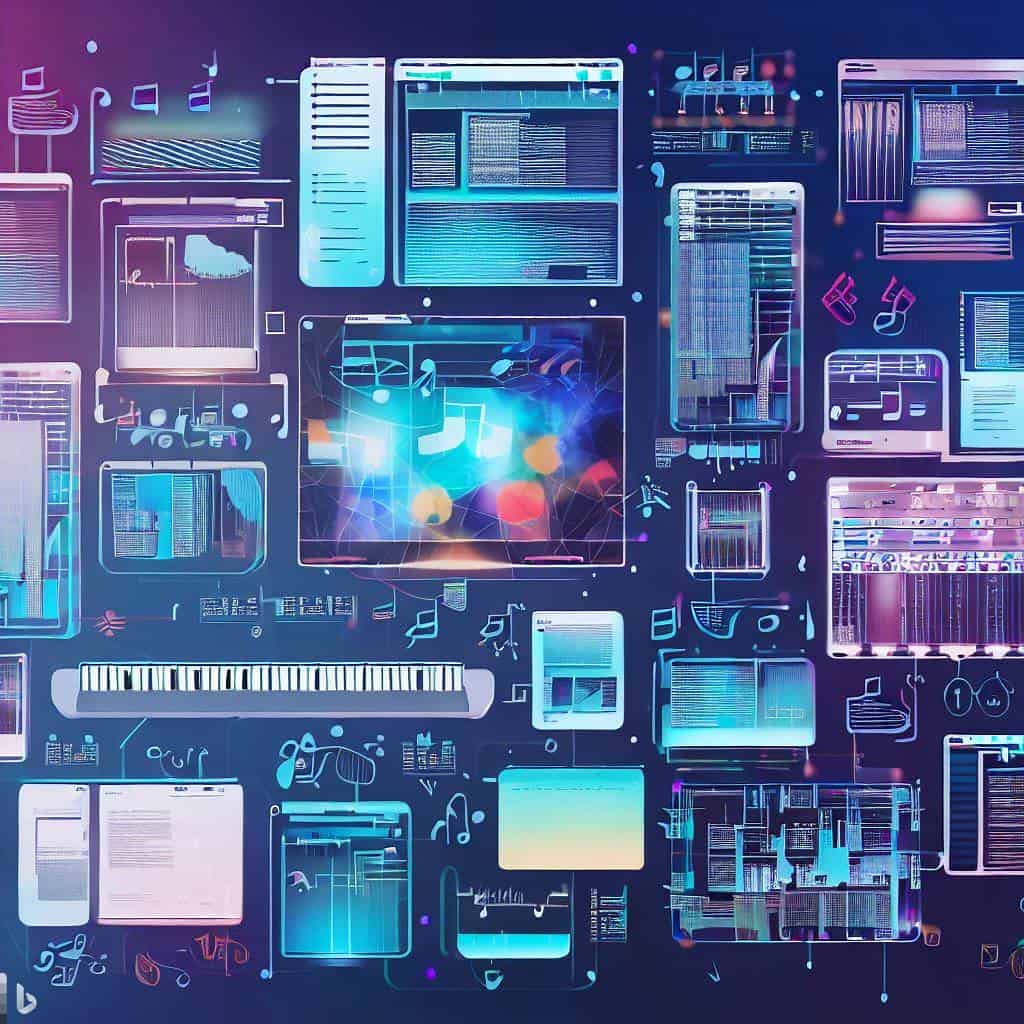Musescore Plugins: Expanding Your Musical Toolbox
MuseScore plugins have revolutionized the music creation process, offering composers and musicians a wide range of benefits. These plugins serve as powerful tools that enhance the capabilities of MuseScore, a popular open-source music notation software. By integrating various functionalities into the program, these plugins enable users to automate tasks, analyze chords, and streamline their workflow.
Installing MuseScore plugins is a straightforward process that allows users to expand their creative possibilities. Composers can access an extensive library of plugins catering to different musical needs with just a few clicks. Whether it’s automatic harmonization or chord analysis, these plugins provide composers with valuable insights and time-saving features. By incorporating these tools into their workflow, musicians can focus on expressing their creativity without getting bogged down by manual tasks. Moreover, the availability of popular and useful MuseScore plugins ensures that users have access to innovative solutions for their specific musical requirements.
This article will explore the benefits of using MuseScore plugins and guide you through the installation process. We will delve into some popular and useful plugins that can significantly enhance your music creation experience with MuseScore. Discover how these powerful tools can simplify complex tasks and empower you to compose music more efficiently than ever before. Join us as we unlock the potential of MuseScore plugins and unleash your musical creativity like never before!
Key Takeaways
- MuseScore plugins revolutionize the music creation process and offer benefits to composers and musicians.
- Plugins enhance the capabilities of MuseScore, an open-source music notation software.
- Installing MuseScore plugins is a straightforward process.
- Popular and useful MuseScore plugins ensure access to innovative solutions.
Benefits of Using MuseScore Plugins
The utilization of MuseScore plugins offers a range of advantages, including enhanced functionality and extended capabilities for musicians to customize their musical creations. One of the key benefits is the ability to create enhanced musical notation. With MuseScore plugins, musicians can go beyond traditional notation and add additional symbols, annotations, and markings to their scores. This allows for more expressive and detailed representation of the music, making it easier for performers to interpret and execute.
Another advantage of using MuseScore plugins is the customizable playback options they provide. Musicians can adjust various parameters such as tempo, dynamics, articulation, and even instrument sounds to create a personalized playback experience. This helps practice and learn new pieces and allows composers to experiment with different interpretations and arrangements of their compositions. Users can transform a simple score into a richly orchestrated masterpiece or explore alternative styles and genres with just a few clicks.
MuseScore plugins offer enhanced musical notation capabilities and customizable playback options that empower musicians to express themselves through their compositions. By harnessing these tools, artists can unleash their creativity and bring their musical ideas to life in previously unimaginable ways. The next section will guide you on how to install MuseScore plugins seamlessly into your workflow without any hassle or complexity.
How to Install MuseScore Plugins
Users can follow a straightforward process to install additional features for MuseScore. First, they need to navigate to the official MuseScore website and find the Plugin Manager section. Once there, they can browse through a wide range of plugins available for download. It is essential to read the descriptions and user reviews to ensure that the chosen plugin meets their specific needs.
After selecting a desired plugin, users can click on the “Download” button next to it. The plugin file will be saved onto their computer’s local storage. Next, within MuseScore itself, users can go to the Plugins menu and choose “Plugin Manager.” A window will appear where they can click “Install” and select the downloaded file from their computer.
Troubleshooting common installation issues is crucial in ensuring a smooth installation process. Users should make sure that their version of MuseScore is compatible with the plugin they are trying to install. They may also need to update or reinstall MuseScore if compatibility issues arise.
Customizing your MuseScore plugins for optimal performance is another important step after installation. Users should explore each plugin’s settings and adjust them according to their preferences and requirements. This customization allows users to fine-tune the plugins’ behavior and maximize their efficiency while working on musical compositions.
Now that we have discussed how to install MuseScore plugins successfully let us explore an exciting example: the automatic harmonization plugin.
Automatic Harmonization Plugin
An intriguing example of a plugin available for MuseScore is the Automatic Harmonization Plugin, which allows users to generate harmonies automatically for their musical compositions. This plugin revolutionizes the process of melody generation and counterpoint composition by providing musicians with a quick and efficient way to explore different harmonizations for their melodies. Users can experiment with various chord progressions and harmonies with just a few clicks, allowing them to create complex and rich musical arrangements easily.
The Automatic Harmonization Plugin is particularly beneficial for composers who are looking to explore different harmonic possibilities within their compositions. By automating the process of creating harmonies, this plugin saves valuable time that would otherwise be spent manually experimenting with chord progressions. Musicians can now focus more on the creative aspect of their compositions rather than getting bogged down in the technicalities of harmony construction.
Furthermore, this plugin opens up new avenues for creativity by encouraging users to think outside the box when it comes to harmony. It enables composers to effortlessly explore unconventional chord progressions that they may not have considered before, resulting in unique and innovative musical arrangements. The Automatic Harmonization Plugin thus serves as a powerful tool for inspiring musicians to push boundaries and experiment with new ideas.
Transitioning into the subsequent section about the ‘chord analysis plugin’, another exciting feature MuseScore offers is its chord analysis plugin. This tool provides musicians with an in-depth understanding of the harmonic structure of their compositions by analyzing chords and identifying their function within a piece of music. With this information, composers can make informed decisions about how to further develop their melodies and harmonies, ultimately enhancing their musical works’ overall quality.
Chord Analysis Plugin
One noteworthy feature of MuseScore is its chord analysis plugin, which provides a comprehensive understanding of the harmonic structure of compositions by analyzing chords and identifying their function within a piece of music. This powerful tool allows musicians and composers to gain insights into the underlying chord progressions and music theory principles employed in a composition. By automatically detecting and labeling chords, the chord analysis plugin assists users in analyzing and interpreting the harmonic language used in a musical score.
To further enhance user experience, MuseScore’s chord analysis plugin offers several key features:
- Chord Detection: The plugin accurately identifies and labels each individual chord present in the composition, ensuring an accurate representation of the harmony employed.
- Chord Function Identification: With this feature, users can determine how each detected chord functions within the piece. Understanding the function of chords is crucial for grasping harmonic relationships and creating effective progressions.
- Visualization: The plugin provides visual representations of each analyzed chord, making it easier for users to comprehend complex harmonies at a glance.
- Music Theory Insights: By analyzing chords and their functions within a piece, users can deepen their understanding of music theory concepts such as cadences, modulations, and tonal centers.
With its ability to analyze complex chord progressions and provide valuable insights into music theory principles, MuseScore’s chord analysis plugin empowers musicians and composers to comprehend their compositions’ harmonic structure fully. By incorporating this tool into their workflow, users can enhance their creative process by making informed decisions about harmony that align with their artistic vision.
Moving on to exploring other popular and useful MuseScore plugins…
Popular and Useful MuseScore Plugins
The wide array of MuseScore plugins available allows users to customize the software and enhance their musical compositions. Users can personalize their scores with these plugins by adding custom elements, such as symbols, articulations, and text annotations. This customization feature gives musicians the freedom to express their creativity and make their compositions truly unique. Moreover, these plugins also provide a platform for collaboration among musicians, as they can share and exchange ideas through the plugin community.
In addition, to score customization, MuseScore plugins are also valuable in enhancing playback features. Users can take advantage of various plugins that simulate different instruments or add effects to improve the overall audio quality of their compositions. These plugins allow musicians to experiment with different sounds and styles without needing access to physical instruments or expensive recording equipment. By expanding the range of possibilities for playback, these plugins enable composers to create more dynamic and engaging musical experiences.
Musicians can streamline their music creation process by customizing scores and enhancing playback features with MuseScore plugins. These plugins offer time-saving functionalities like automatic transposition or chord detection, allowing composers to focus on the creative aspects of composition rather than technicalities. Additionally, with access to a vast library of pre-built templates and educational resources offered by plugin developers, users can easily learn new techniques or explore different genres.
Transition: Streamlining your music creation process with MuseScore plugins opens up endless musical expression and creativity possibilities.
Streamlining Your Music Creation Process with MuseScore Plugins
Streamlining the music creation process is made possible through the utilization of MuseScore plugins, providing composers with a plethora of tools and functionalities to enhance their compositions. These plugins serve as valuable assets for musicians who are looking to improve efficiency and enhance creativity in their music-making journey. Components can expedite notation entry, chord identification, and transposition tasks by integrating these plugins into their workflow. This increased efficiency allows them to focus more on the creative aspects of composing, fostering a more seamless and productive experience.
One key way in which MuseScore plugins improve efficiency is through automating repetitive tasks. With the help of these plugins, composers no longer have to spend excessive amounts of time manually inputting notes or adjusting dynamics. Instead, they can rely on automation features that streamline these processes, allowing them to work faster and more efficiently. This saves time and frees up mental space for composers to explore new ideas and experiment with different musical elements.
Moreover, MuseScore plugins offer a wide range of functionalities that enhance creativity during the music creation process. From advanced harmonization options to specialized effects and instrument sounds, these plugins provide composers with endless possibilities for adding unique touches to their compositions. The availability of virtual instruments enables artists to create realistic orchestral arrangements without needing access to a full ensemble. Additionally, by offering various sound shaping tools such as reverb or distortion effects, MuseScore plugins empower musicians to delve into different genres and styles while maintaining control over their sonic vision.
MuseScore’s extensive collection of plugins plays a vital role in streamlining the music creation process by improving efficiency and enhancing creativity. Composers can save time by automating repetitive tasks while also benefiting from a vast array of tools that allow them to explore new musical territories. By harnessing the power of these plugins, musicians can elevate their compositions and achieve greater productivity in their artistic endeavors.
Frequently Asked Questions
Can MuseScore plugins be used with other music notation software?
The limitations of music notation software plugins can sometimes be frustrating for users. However, the benefits of using these plugins often outweigh the drawbacks. They provide an efficient way to enhance and customize the functionality of music notation software, allowing users to streamline their workflow and achieve professional results. While plugins are typically designed for specific software programs, there may be compatibility issues when trying to use them with other music notation software. Nonetheless, the extensive range of features offered by musescore plugins makes them a valuable tool for musicians and composers alike. By incorporating these plugins into their workflow, users can take advantage of advanced functionalities such as automatic harmonization, chord progressions generation, or even MIDI file conversion. Ultimately, the benefits of using musescore plugins far outweigh any potential limitations they may have in terms of compatibility with other music notation software.
Are there any limitations or compatibility issues with using MuseScore plugins?
There can be some limitations and compatibility issues when using music notation software plugins, which may require troubleshooting common issues. It is important to understand that these limitations are not unique to Musescore plugins but can be encountered with any plugin for music notation software. Some common limitations include compatibility issues with different versions of the software, conflicts with other plugins or external programs, and limited functionality in terms of available features or customization options. Troubleshooting such issues may involve updating the software or plugin to the latest version, checking for conflicts with other plugins or programs, and seeking support from the plugin developer or online communities. By addressing these limitations and troubleshooting common issues, users can enhance their experience with Musescore plugins and overcome any potential obstacles in order to create high-quality musical compositions efficiently.
Can I create my own MuseScore plugins?
Creating custom plugins can be a highly rewarding endeavor that offers various benefits. By developing your own Musescore plugins, you have the opportunity to tailor the software to meet your specific needs and preferences, enabling you to enhance your music composition experience. Custom plugins allow you to extend the functionality of Musescore and add new features that may not be available in the default program. This level of customization empowers users to explore innovative ways of creating and editing music, ultimately enhancing their productivity and creativity. Moreover, sharing your plugins with the Musescore community can contribute to a collective effort to improve the software for all users. The flexibility and versatility offered by creating custom plugins make it an exciting prospect for musicians seeking to elevate their music composition capabilities.
How can I find and download additional MuseScore plugins?
In the vast realm of digital music creation, the quest for new tools and features is akin to a treasure hunt, where each discovery brings the promise of unlocking boundless creativity. To embark on this exhilarating journey of finding and installing additional plugins for Musescore, one can venture into the vast online community that thrives on sharing musical resources. By exploring websites dedicated to Musescore plugins, such as the official Musescore website or user forums, users can unearth a plethora of options that cater to their specific needs and aspirations. Once a desired plugin is found, installation becomes a seamless process with clear instructions provided by the plugin developers themselves or through reliable sources like tutorials and support forums. From enhancing playback capabilities to adding innovative notation features, these plugins act as catalysts for artistic growth and pave the way towards unparalleled musical expression. So, let us delve into this adventurous pursuit and unlock the full potential of our musical endeavors with the boundless possibilities offered by Musescore plugins.
Can MuseScore plugins be used on mobile devices or tablets?
Using musescore plugins on smartphones and tablets offers numerous benefits. Firstly, it allows for greater flexibility and convenience in creating and editing musical scores on-the-go. With the ability to access a wide range of plugins, users can enhance their compositions with various effects and features, thereby expanding their creative possibilities. Additionally, using musescore plugins on tablets provides a more intuitive and interactive experience, as the touch screen interface enables seamless navigation and control over the musical elements. The integration of these plugins into mobile devices promotes efficiency in composing music anytime, anywhere. By harnessing the power of musescore plugins on smartphones and tablets, musicians can unlock their full potential and elevate their musical creations to new heights.
Conclusion
In conclusion, MuseScore plugins offer a multitude of benefits for musicians and composers. These powerful tools enhance the music creation process by providing automatic harmonization, chord analysis, and other useful features. MuseScore plugins enable artists to unleash their creativity and achieve outstanding results by streamlining tasks and offering new possibilities.
With the ability to install these plugins easily, musicians can access a wealth of additional functionality within MuseScore. Whether it’s automatically generating harmonies or analyzing complex chords, these tools save time and effort while ensuring high-quality compositions. Moreover, popular and widely-used plugins further enhance the overall experience by catering to specific needs and preferences.
You can revolutionize your music creation process by incorporating MuseScore plugins into your workflow. The convenience they offer allows you to focus on what truly matters – expressing yourself through your artistry. With each click of a button or analysis of a chord progression, you are one step closer to creating something truly remarkable.
So why wait? Embrace the power of MuseScore plugins today and unlock limitless possibilities in your music journey. Let these innovative tools be the catalyst for your musical growth and success. Trust in their capabilities as you embark on an energetic quest toward achieving greatness in your compositions. Remember – every note counts, every harmony matters, and with MuseScore plugins by your side, there are no limits to what you can create!
MuseScore Sheet Music: Accessing the World’s Music Library
Musescore Tutorial
Musescore 4 Download: What’s New in Musescore 4?
MuseScore: A Newbie’s Guide
Musescore App: Making Music on the Move
Musescore for iPad: Compose Anywhere, Anytime
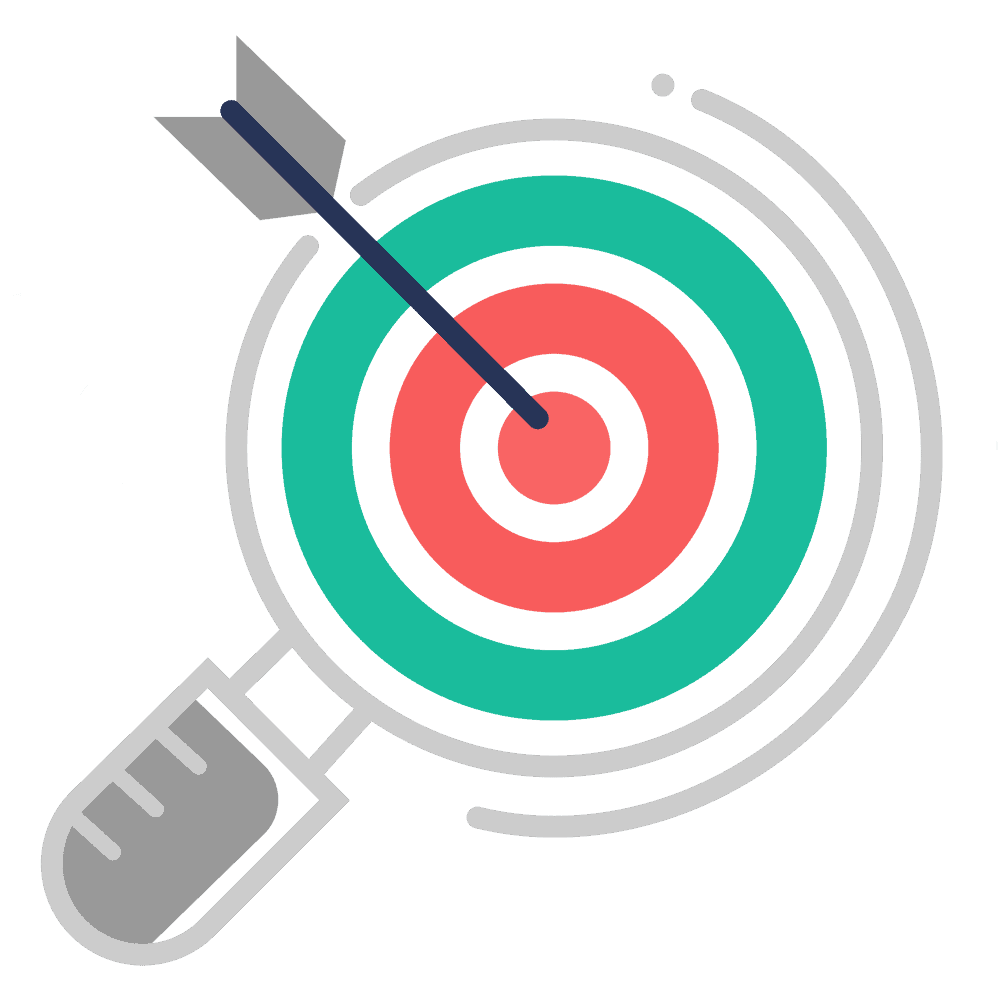
Award-winning CTO and IT expert with 20+ years of experience in technical innovation and digital transformation. Holds degrees in computer science and business administration with honors. Impressive record as a former CIO and Head of technology for leading educational institutions in the USA. Leads the editorial team at Product-Evaluation.com.